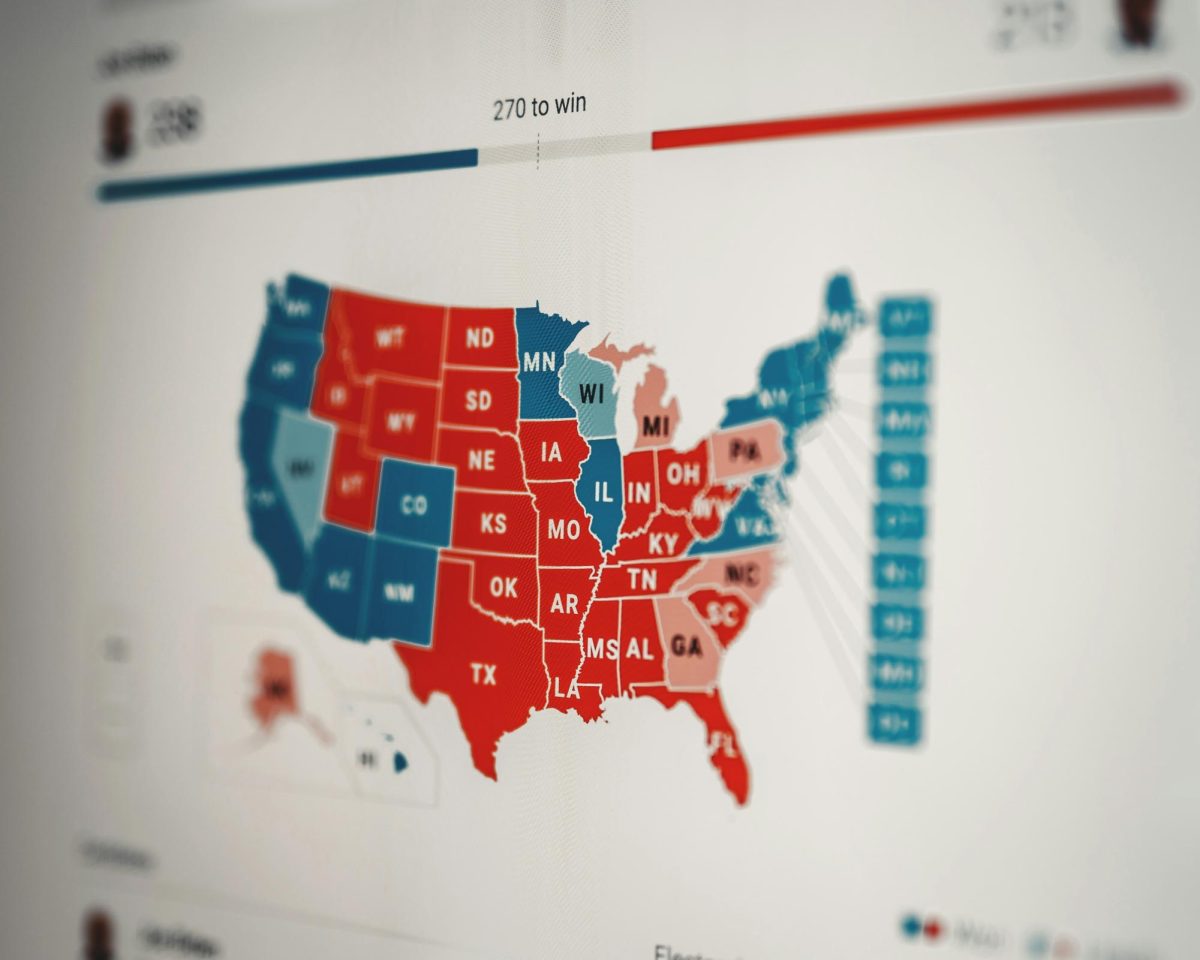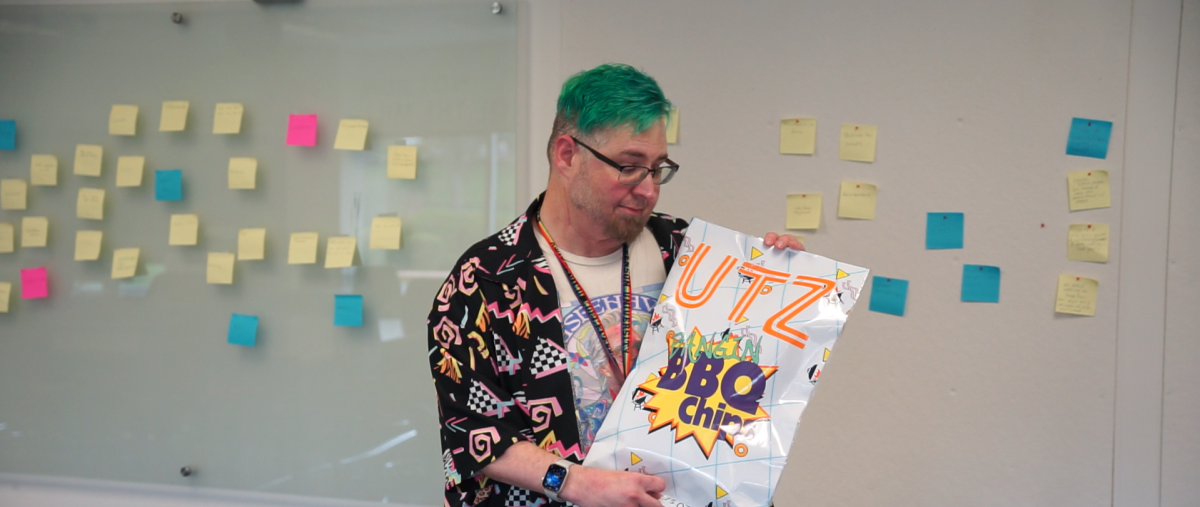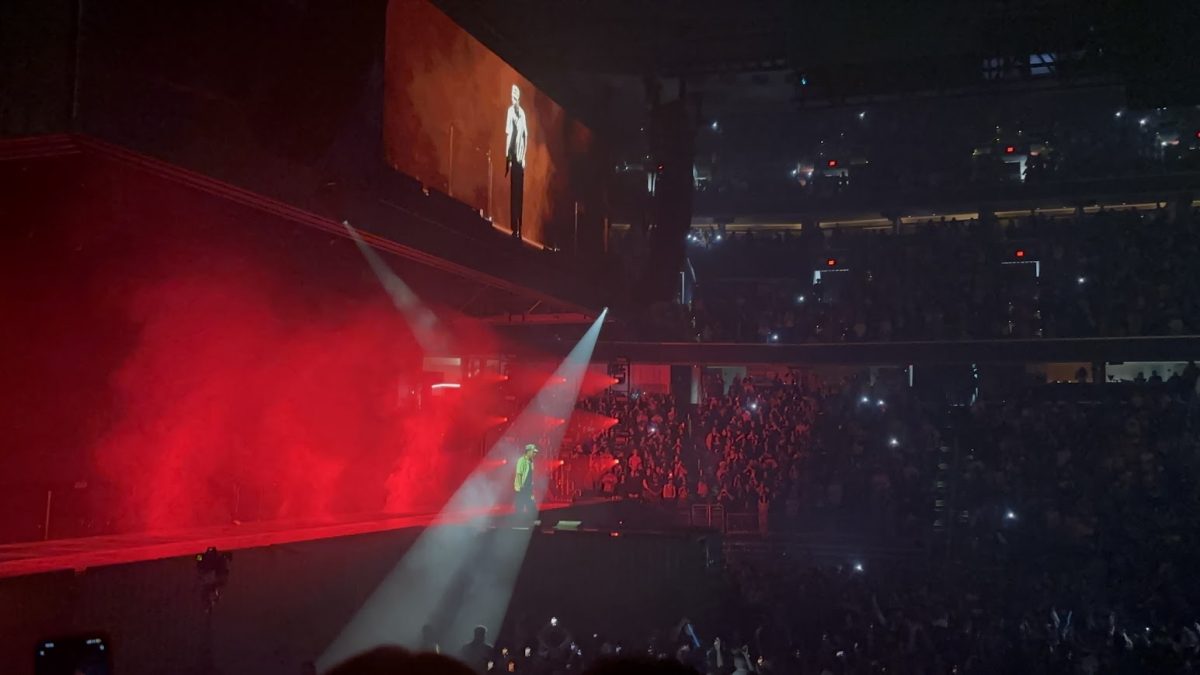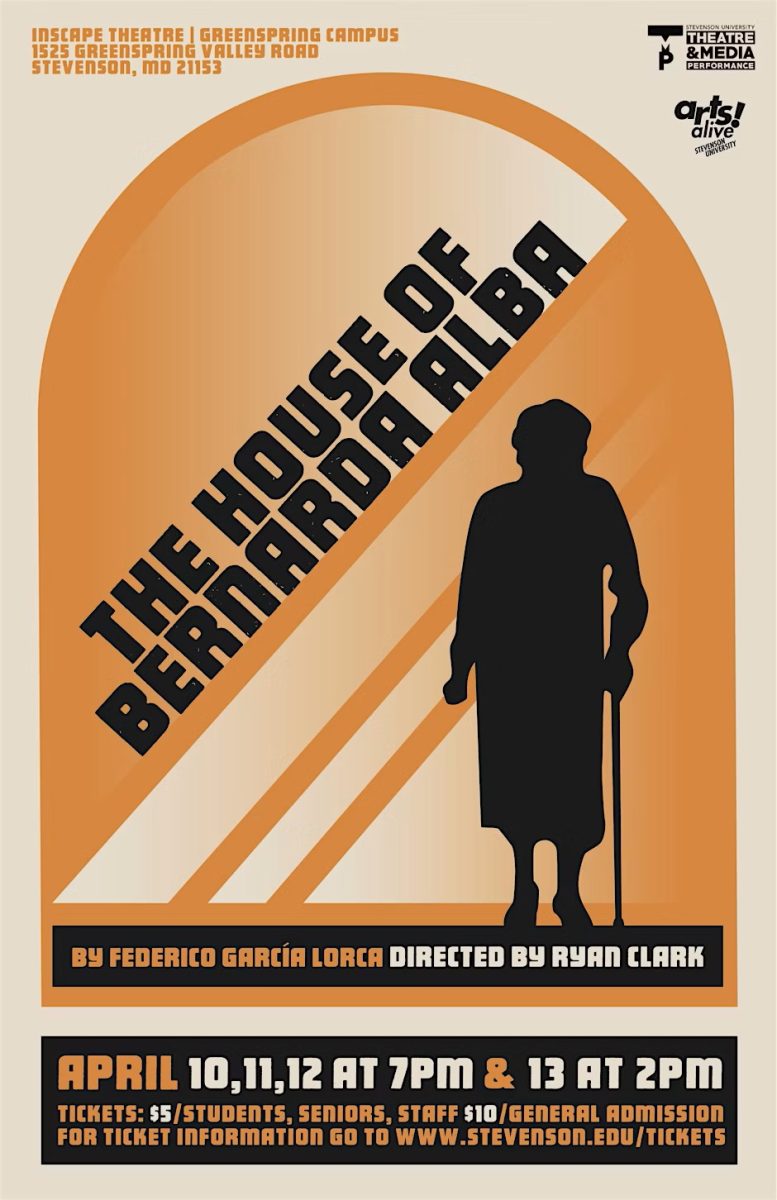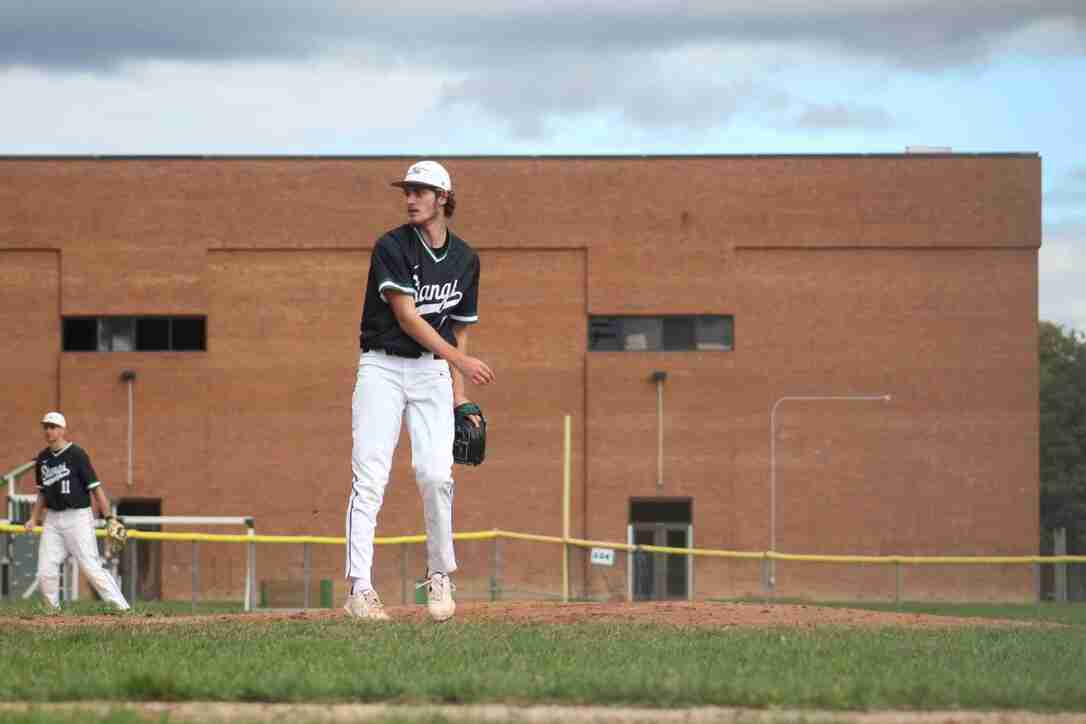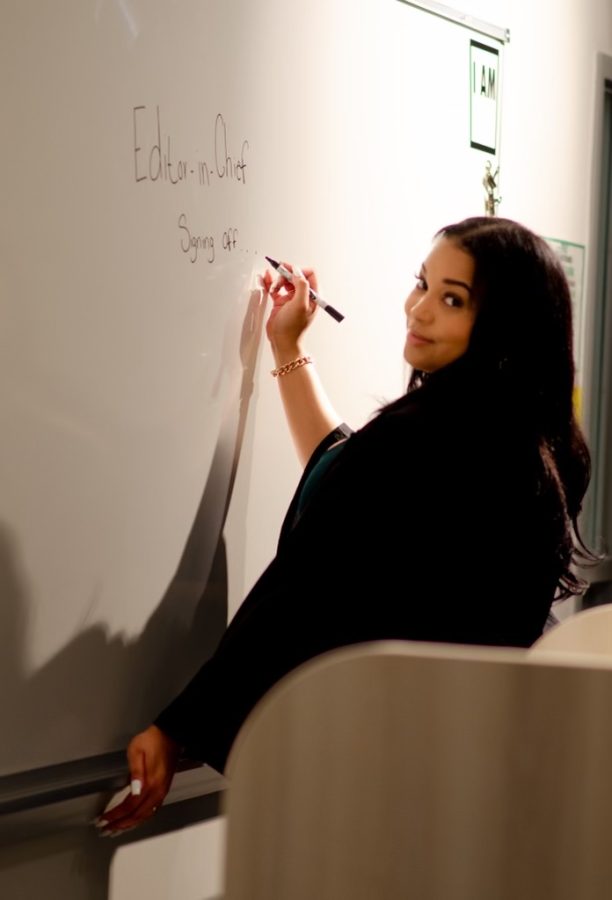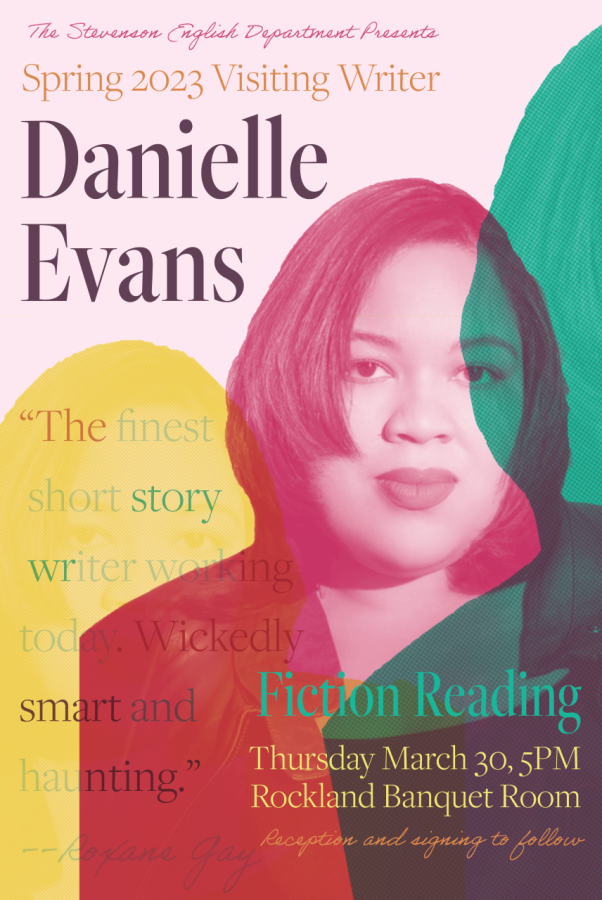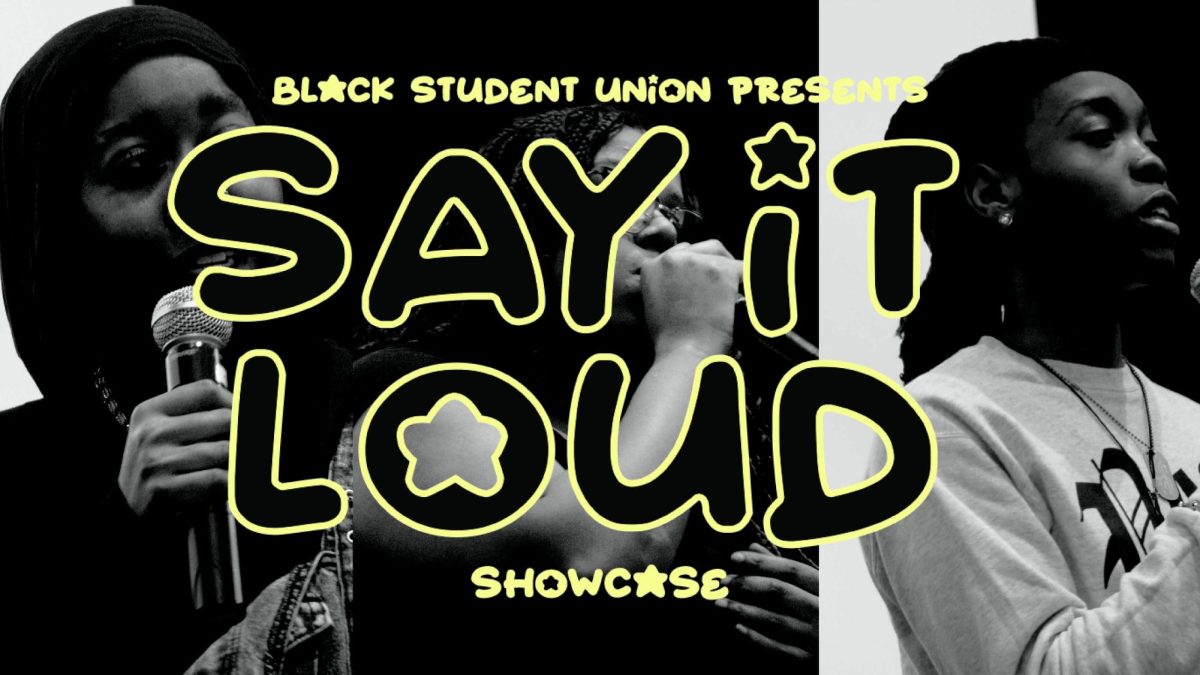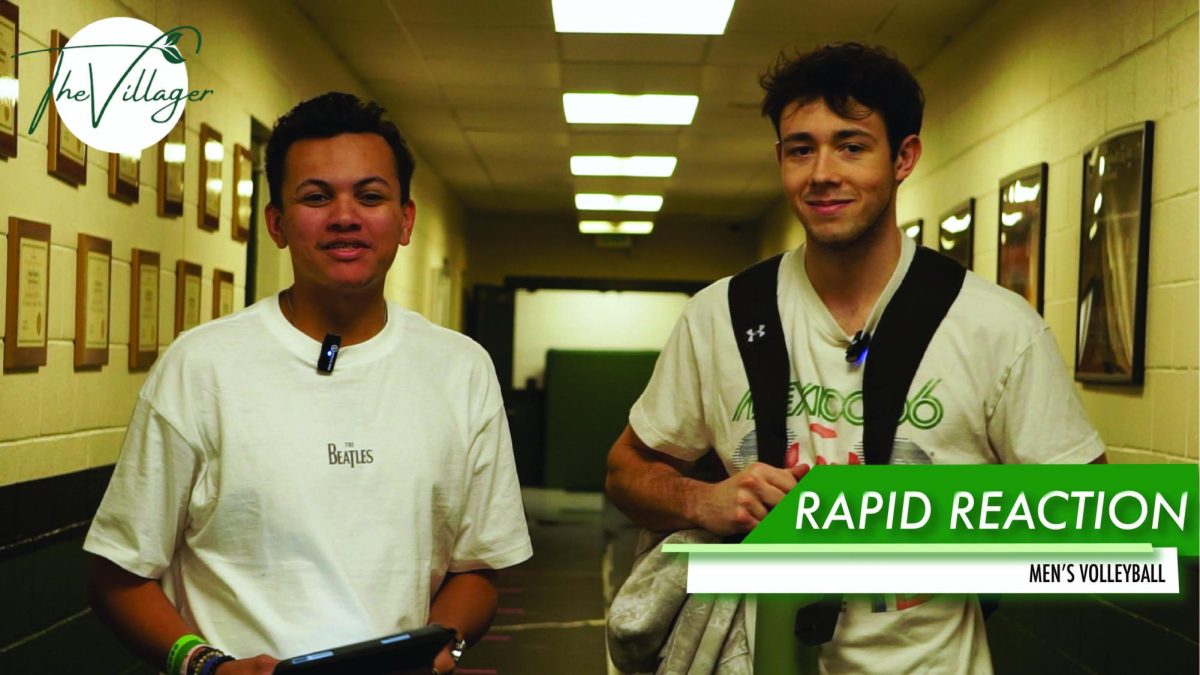Navigating the Degree Audit can be a difficult task, especially to a new student or one who does not use it often. The tool uses unique sections and terms, which serve multiple purposes. However, the complexity of the Degree Audit should not discourage students from using it because it is a useful tool that helps students obtain their  degree on time.
degree on time.
DEGREE AUDIT PROVIDES VARIOUS VIEWING OPTIONS
To access the Degree Audit, students must log on to WebXpress and click on the “Students” section. Then, they must scroll down to the “Academic Planning” section and click on “Degree Audit.”
Students have a few options to choose from. They can select to view either their current major, or they can view their Degree Audit as it would be for another major. Students can also choose between including registered and preregistered courses or all courses.
Most students select to view their own major to see what requirements have and have not been met so that they know what classes they should take in order to graduate. However, individuals who are considering changing their major should look to see how many courses would still count if they switched and what additional classes they might need to take.
The first thing that students will see when they open the Degree Audit is their basic student account information. That includes their major, the catalog year in which they began their major, their anticipated graduation date, an email address and their advisor’s name. The advisor’s name is especially important so that students know whom to contact regarding program requirements and registration.
THREE DISTINCT PARTS HELP BREAK UP CLASSES INTO SECTIONS
The Degree Audit is broken into three parts: the program status and credit summary, the six program requirement sections and other courses. The purpose of the program status and credit summary is to show students how many credits they have received, how many credits they should have received by the end of the semester and how many credits they will have remaining after the semester is concluded. This section also informs students of their overall GPA. For transfer students, this section shows their overall GPA and credits from previous colleges courses as well as their GPA and credits from Stevenson University.
The six program requirement sections include skill courses, distribution courses, core electives, major requirements, secondary requirements and summary of 30 upper-level credits. This breaks required class types into sections so that students can see exactly what types of courses and number of credits that they need to take in order to complete their requirements. The sections are marked as “Not Started,” “In Progress,” “Pending Anticipated Complete” or “Complete.”
The last section, named “Other Courses,” is a compilation of placement classes, seminar and orientation classes, withdrawn classes and general electives that some majors require students to take to complete all 120 credits.
For further help using the Degree Audit, log in to WebXpress, click on “Students,” scroll down to the “Academic Planning” section and click on “Understanding Your Degree Audit.”